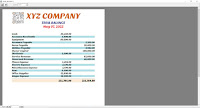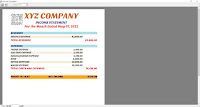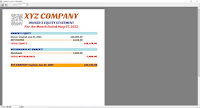CLICKER
Clicker is software to prevent system sleep mode with continuously typing, and refresh webpage or generate unlimit clicks on webpage or any application with sequence or random locations, and time delay.
HOW TO USE IT.
- To save mouse click locations, press the F8 key or "RECORD" button.
- Right-click the mouse to capture the mouse position for clicking.
- When you stop recording, it will prompt you to save the created list into a backup file.
- Set time delay as par your need between maximum and minimum minutes.
- Click "START" to begin and select the created backup file.
This software is available for free to generate a maximum of 5 clicks, and changes maximum and minimum minutes, and for unlimited clicks, a $30 payment is required.
Note. Any changes in software based on your requirements will be preferred.
download Link 1 OR download Link 2
CLICKER
 Reviewed by Businesspro
on
9:07:00 AM
Rating:
Reviewed by Businesspro
on
9:07:00 AM
Rating:
 Reviewed by Businesspro
on
9:07:00 AM
Rating:
Reviewed by Businesspro
on
9:07:00 AM
Rating: